[vc_row][vc_column][vc_column_text][rev_slider alias=”foodora”][/rev_slider][/vc_column_text][/vc_column][/vc_row][vc_row css=”.vc_custom_1556529453201{margin-top: 80px !important;}”][vc_column][vc_column_text css=”.vc_custom_1556539569983{margin-bottom: 50px !important;}”]
Foodora Clone
Online food delivery venture has been praised right in the beginning. It provides such a great service to the customers to order their favorite food from the list of restaurants online. Do you want to start the online restaurant business like Foodora with your brand name? You come to the right place. AppEmporio offers you a white label solution for your online restaurant business with Foodora Clone. It will help you to provide online food delivery services at your customer’s doorsteps. Let’s convert your traditional restaurant system into online services with our Foodora App Clone and provide online food ordering services to your customers.
[/vc_column_text][/vc_column][/vc_row][vc_row][vc_column][vc_column_text el_class=”rehd”]
What We Have For You With Foodora Clone App
[/vc_column_text][vc_empty_space height=”20px”][vc_row_inner el_class=”foap”][vc_column_inner width=”1/4″][vc_column_text]
Good Interface
We crafted our Foodora Clone in a good and attractive interface. Easy interface helps users to understand easily the process of online food delivery
services.
[/vc_column_text][/vc_column_inner][vc_column_inner width=”1/4″][vc_column_text]
Efficient Tracking
We integrate tracking facility in our Foodora Clone App. It will help the customers to track the delivery providers on the Google Map and know their current location.
[/vc_column_text][/vc_column_inner][vc_column_inner width=”1/4″][vc_column_text]
100% Customization
We provide a complete customization facility in our Foodora Clone Script. We will customize the app as per your requirements like customization in color, theme, and design.
[/vc_column_text][/vc_column_inner][vc_column_inner width=”1/4″][vc_column_text]
An Advanced Dashboard
To handle the single/multi-restaurant business, we provide an advanced dashboard to the admin. With the help of it, Admin can do the monitoring of the online services.
[/vc_column_text][/vc_column_inner][/vc_row_inner][/vc_column][/vc_row][vc_row css=”.vc_custom_1528370499338{margin-top: 50px !important;}”][vc_column][vc_empty_space height=”20px”][vc_column_text el_class=”rehd”]
What We Offer in Foodora Clone Script
We Offer Different Apps And Panels To Make An Easy Process Of Online Food Delivery
[/vc_column_text][/vc_column][/vc_row][vc_row el_class=”main_title”][vc_column][vc_column_text]
Web Panels
[/vc_column_text][vc_tta_tabs shape=”square” spacing=”” gap=”15″ alignment=”center” active_section=”1″ no_fill_content_area=”true” el_class=”simple-tab tab_dt fodo”][vc_tta_section title=”Store app & Panel” tab_id=”store-panel”][vc_column_text]
Restaurant owners can manage the online delivery process easily
[/vc_column_text][vc_column_text]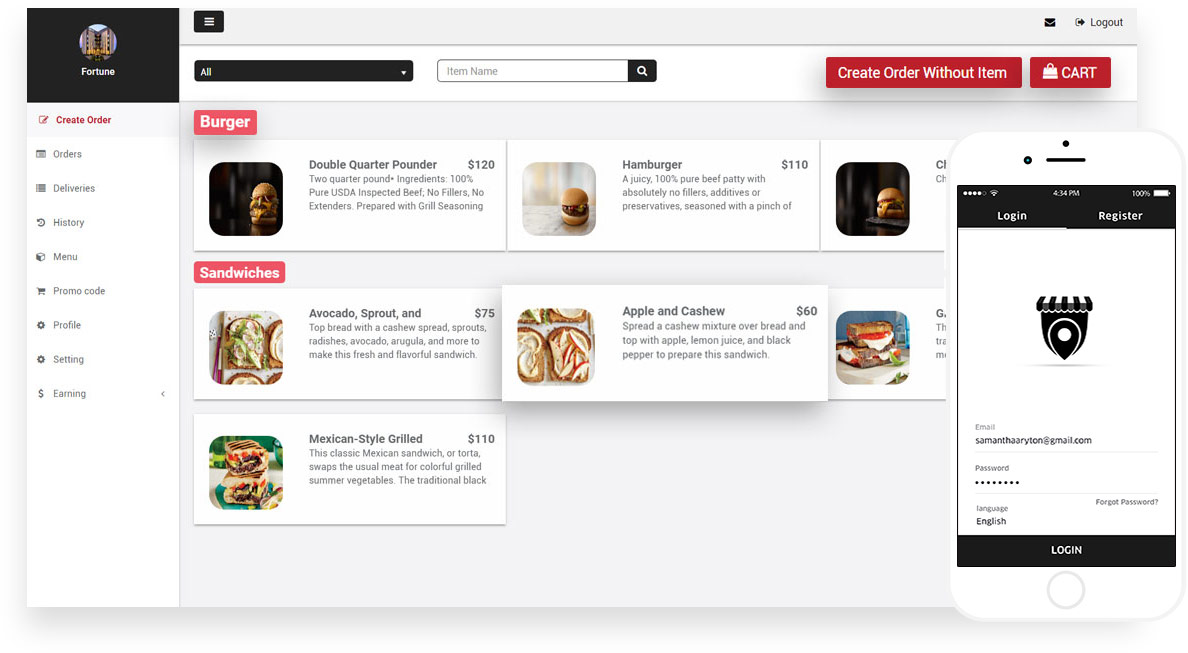 [/vc_column_text][vc_row_inner css=”.vc_custom_1528883049881{padding-top: 30px !important;padding-bottom: 40px !important;}”][vc_column_inner width=”1/2″][vc_column_text el_class=”pannel_text”]
[/vc_column_text][vc_row_inner css=”.vc_custom_1528883049881{padding-top: 30px !important;padding-bottom: 40px !important;}”][vc_column_inner width=”1/2″][vc_column_text el_class=”pannel_text”]

Manage Order
[/vc_column_text][vc_column_text el_class=”pannel_text”]

Manage Delivery
[/vc_column_text][/vc_column_inner][vc_column_inner width=”1/2″][vc_column_text el_class=”pannel_text”]

On/Off Products
[/vc_column_text][vc_column_text el_class=”pannel_text”]

See History
[/vc_column_text][/vc_column_inner][/vc_row_inner][vc_column_text el_class=”pannel_text”]
[/vc_column_text][/vc_tta_section][vc_tta_section title=”User Panel” tab_id=”1528881656899-9a34cc46-f3d6″][vc_column_text]
Flexible solution for the customers
[/vc_column_text][vc_column_text]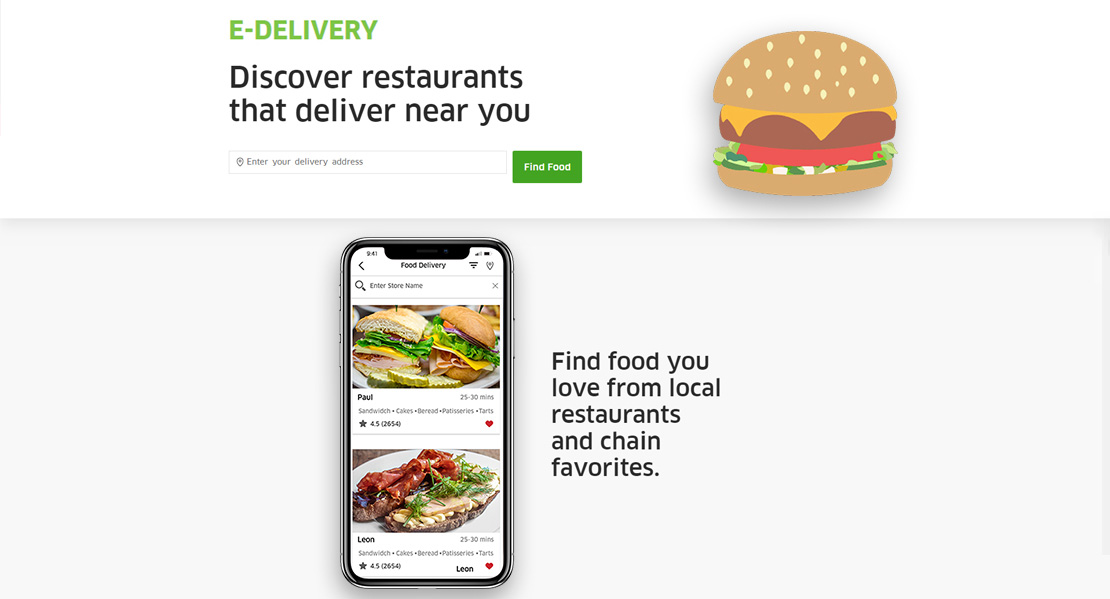 [/vc_column_text][vc_row_inner css=”.vc_custom_1528883038818{padding-top: 30px !important;padding-bottom: 40px !important;}”][vc_column_inner width=”1/2″][vc_column_text el_class=”pannel_text”]
[/vc_column_text][vc_row_inner css=”.vc_custom_1528883038818{padding-top: 30px !important;padding-bottom: 40px !important;}”][vc_column_inner width=”1/2″][vc_column_text el_class=”pannel_text”]

Search Food Store
[/vc_column_text][vc_column_text el_class=”pannel_text”]

Add Items
[/vc_column_text][/vc_column_inner][vc_column_inner width=”1/2″][vc_column_text el_class=”pannel_text”]

Product Details
[/vc_column_text][vc_column_text el_class=”pannel_text”]

Add Favorite
[/vc_column_text][/vc_column_inner][/vc_row_inner][vc_column_text el_class=”pannel_text”]
[/vc_column_text][/vc_tta_section][vc_tta_section title=”Admin Dashboard” tab_id=”1528881682601-63e756c6-700a”][vc_column_text]
Easy to handle all over the process of online food services
[/vc_column_text][vc_column_text]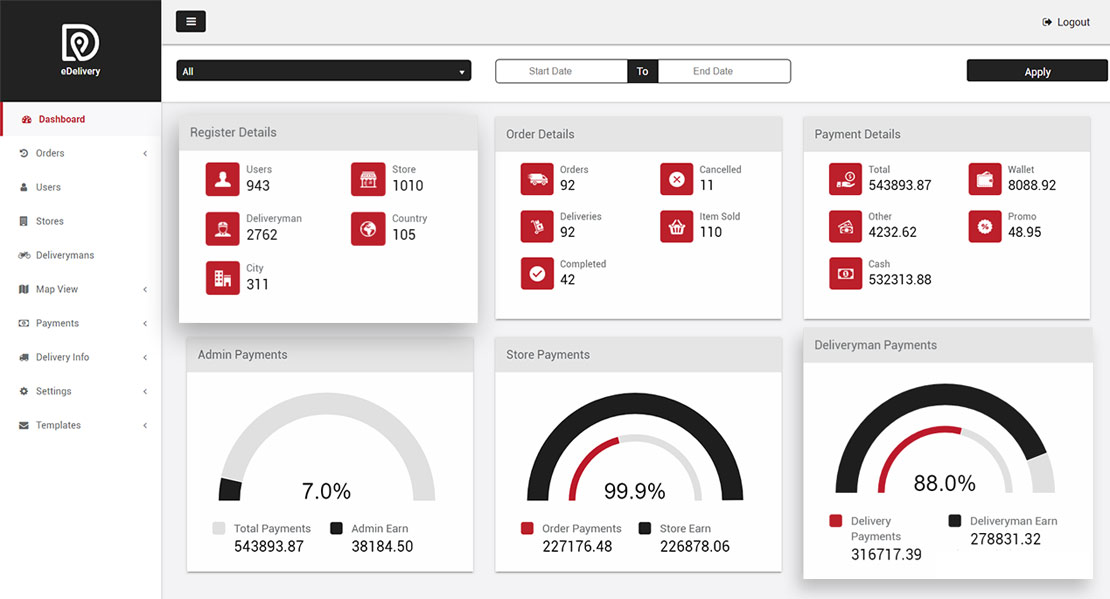 [/vc_column_text][vc_row_inner css=”.vc_custom_1528883061345{padding-top: 30px !important;padding-bottom: 40px !important;}”][vc_column_inner width=”1/2″][vc_column_text el_class=”pannel_text”]
[/vc_column_text][vc_row_inner css=”.vc_custom_1528883061345{padding-top: 30px !important;padding-bottom: 40px !important;}”][vc_column_inner width=”1/2″][vc_column_text el_class=”pannel_text”]

Push Notifications
[/vc_column_text][vc_column_text el_class=”pannel_text”]

Settings
[/vc_column_text][/vc_column_inner][vc_column_inner width=”1/2″][vc_column_text el_class=”pannel_text”]

Check Documents
[/vc_column_text][vc_column_text el_class=”pannel_text”]

Promo& Referral Code
[/vc_column_text][/vc_column_inner][/vc_row_inner][vc_column_text el_class=”pannel_text”]
[/vc_column_text][/vc_tta_section][/vc_tta_tabs][/vc_column][/vc_row][vc_row full_width=”stretch_row” css=”.vc_custom_1529389203952{margin-bottom: 0px !important;padding-top: 20px !important;background-color: #f2f6f9 !important;}” el_class=”mbilappbox”][vc_column][vc_column_text]
Mobile Apps
[/vc_column_text][vc_tta_tabs shape=”square” spacing=”” gap=”15″ alignment=”center” active_section=”1″ no_fill_content_area=”true” el_class=”simple-tab tab_dt fodo”][vc_tta_section title=”Customer App” tab_id=”1528884047681-4b64fc47-1911″][vc_row_inner equal_height=”yes” content_placement=”middle” css=”.vc_custom_1529901020487{padding-top: 30px !important;padding-bottom: 40px !important;}”][vc_column_inner width=”1/2″][vc_column_text]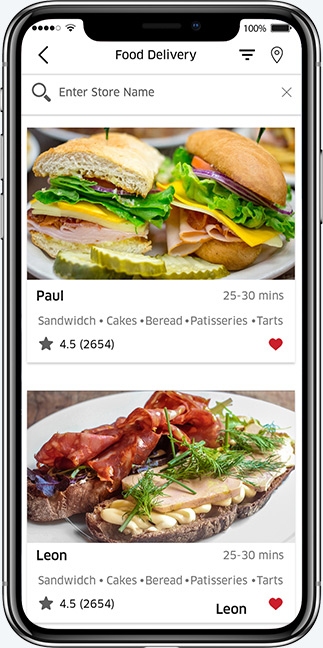 [/vc_column_text][/vc_column_inner][vc_column_inner width=”1/2″][vc_column_text el_class=”pannel_text app_text”]
[/vc_column_text][/vc_column_inner][vc_column_inner width=”1/2″][vc_column_text el_class=”pannel_text app_text”]

Social Media Login
[/vc_column_text][vc_column_text el_class=”pannel_text app_text”]

Real-time Tracking
[/vc_column_text][vc_column_text el_class=”pannel_text app_text”]

Call and Message
[/vc_column_text][vc_column_text el_class=”pannel_text app_text”]

Feedback
[/vc_column_text][/vc_column_inner][/vc_row_inner][vc_row_inner equal_height=”yes” content_placement=”middle” css=”.vc_custom_1528541414493{margin-top: -30px !important;}”][vc_column_inner width=”1/4″][/vc_column_inner][vc_column_inner width=”1/2″][vc_column_text]
[/vc_column_text][/vc_column_inner][vc_column_inner width=”1/4″][/vc_column_inner][/vc_row_inner][/vc_tta_section][vc_tta_section title=”Provider App” tab_id=”1528886068665-694fcbb7-877f”][vc_row_inner equal_height=”yes” content_placement=”middle” css=”.vc_custom_1529901187411{padding-top: 30px !important;padding-bottom: 40px !important;}”][vc_column_inner width=”1/2″][vc_column_text]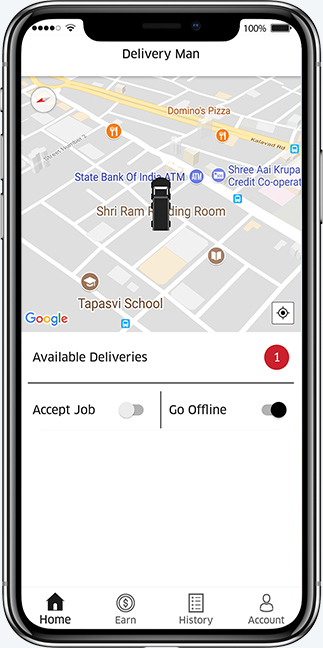 [/vc_column_text][/vc_column_inner][vc_column_inner width=”1/2″][vc_column_text el_class=”pannel_text app_text”]
[/vc_column_text][/vc_column_inner][vc_column_inner width=”1/2″][vc_column_text el_class=”pannel_text app_text”]

Submit Documents
[/vc_column_text][vc_column_text el_class=”pannel_text app_text”]

Create Profile
[/vc_column_text][vc_column_text el_class=”pannel_text app_text”]

Get Delivery Request
[/vc_column_text][vc_column_text el_class=”pannel_text app_text”]

Route Optimization and Navigation
[/vc_column_text][/vc_column_inner][/vc_row_inner][vc_row_inner equal_height=”yes” content_placement=”middle” css=”.vc_custom_1528541414493{margin-top: -30px !important;}”][vc_column_inner width=”1/4″][/vc_column_inner][vc_column_inner width=”1/2″][vc_column_text]
[/vc_column_text][/vc_column_inner][vc_column_inner width=”1/4″][/vc_column_inner][/vc_row_inner][/vc_tta_section][/vc_tta_tabs][/vc_column][/vc_row][vc_row css=”.vc_custom_1528370499338{margin-top: 50px !important;}”][vc_column][vc_column_text el_class=”rehd”]
Clients Using Our Delivery App Across The World
[/vc_column_text][vc_empty_space height=”20px”][vc_column_text][sc name=”Map”][/vc_column_text][/vc_column][/vc_row][vc_row full_width=”stretch_row” css=”.vc_custom_1556539611743{margin-bottom: -60px !important;padding-top: 40px !important;padding-bottom: 70px !important;background-color: #ffc150 !important;}” el_class=”white_lb_btm pink_bg”][vc_column][vc_column_text css=”.vc_custom_1578482913204{margin-bottom: 0px !important;}”]
Wants to Know More About Foodora Clone App For Your Business?
Let’s chat with us. Our dedicated customers support team loves to answer your questions.
Let’s Talk[/vc_column_text][/vc_column][/vc_row][vc_row][vc_column][vc_column_text]Pricing[/vc_column_text][/vc_column][/vc_row]